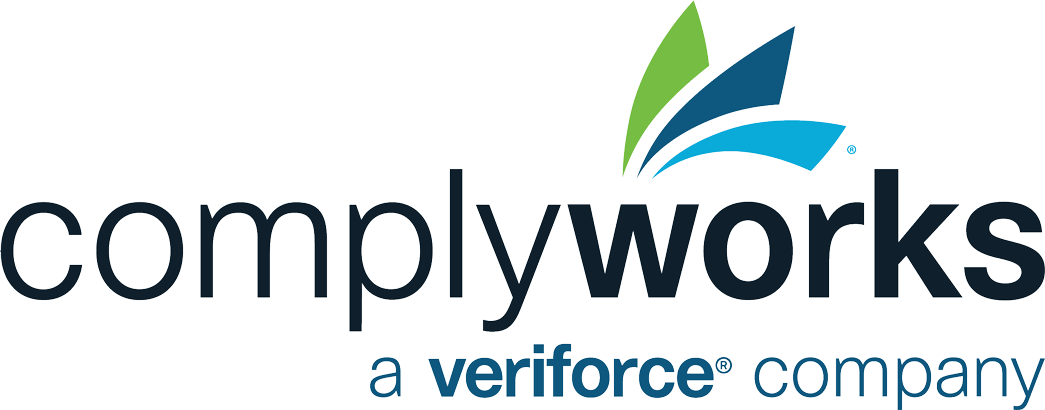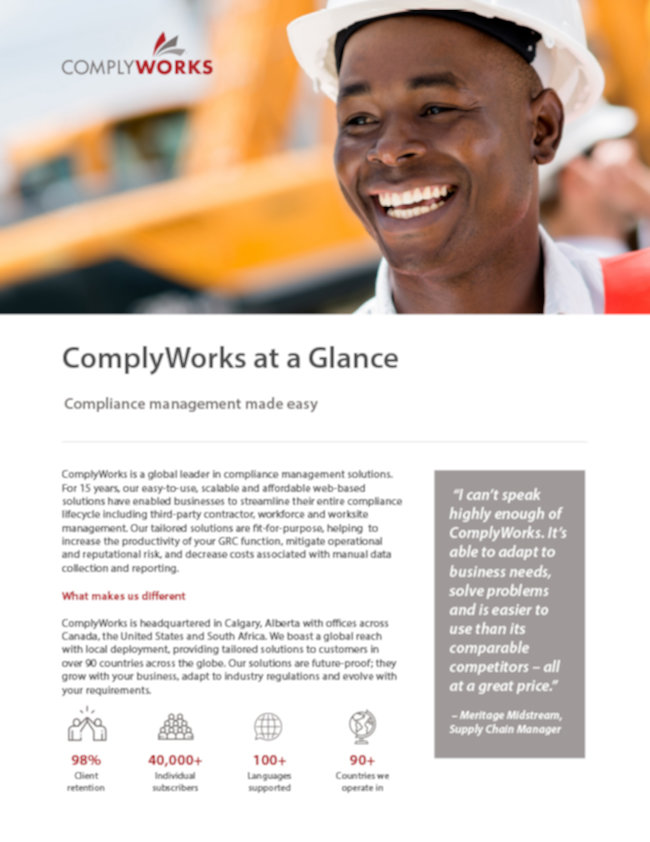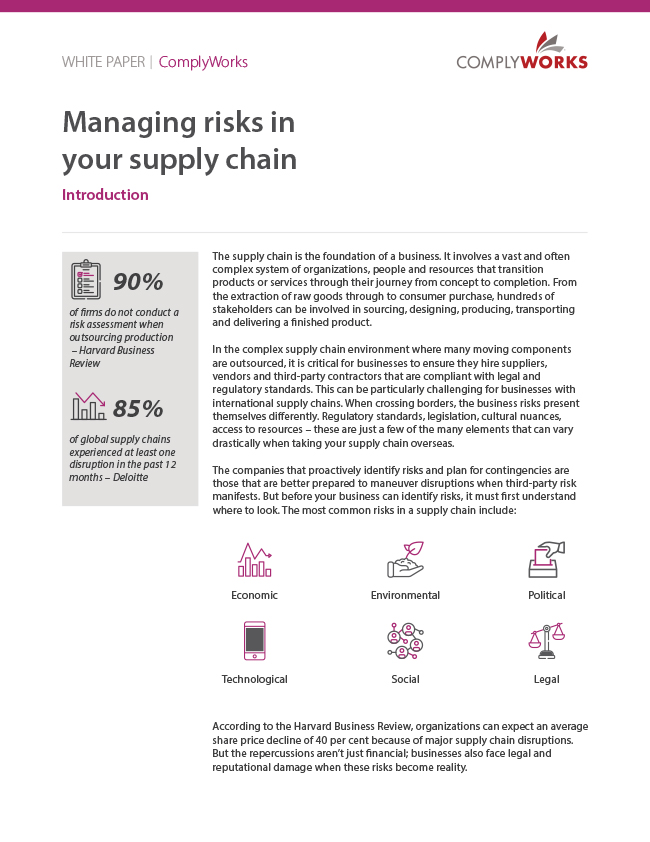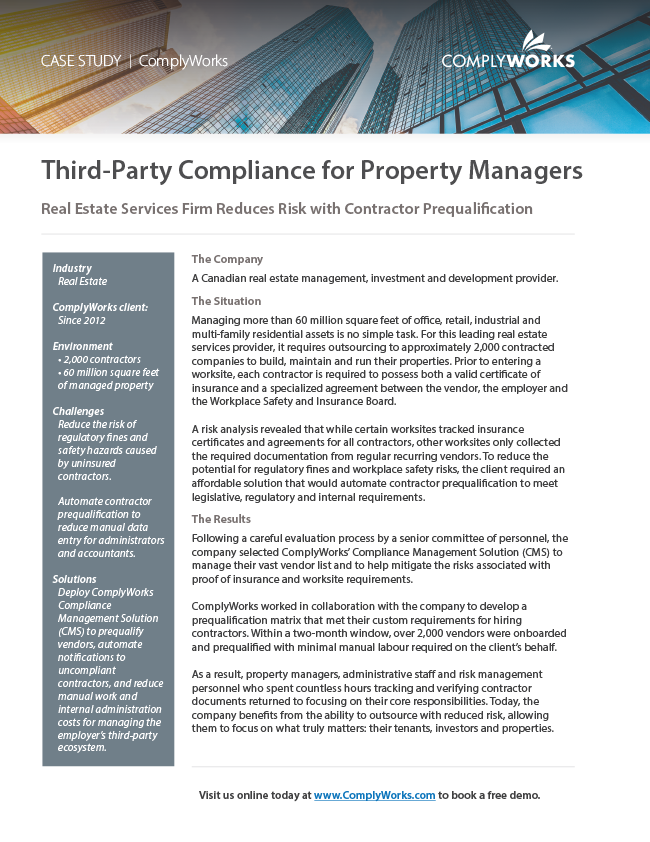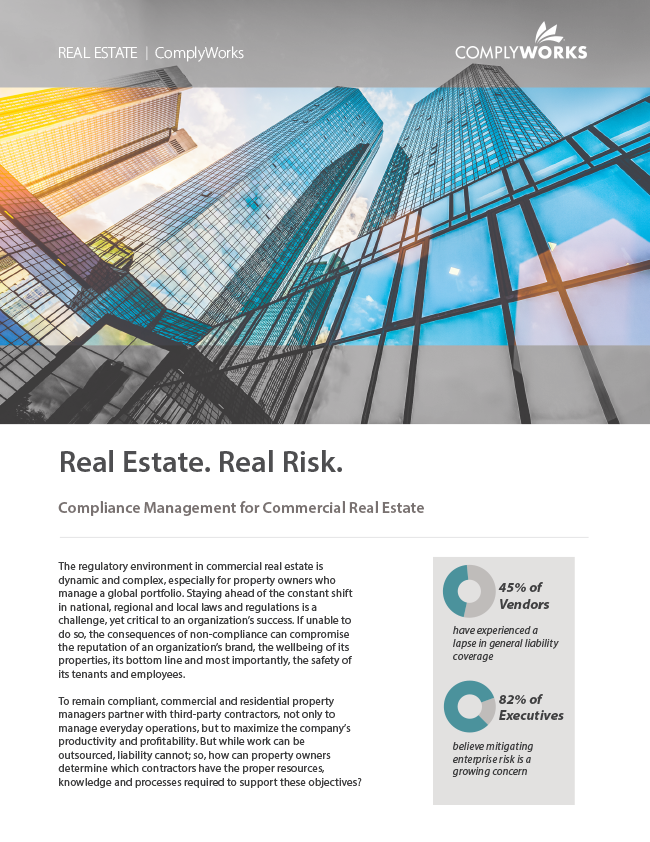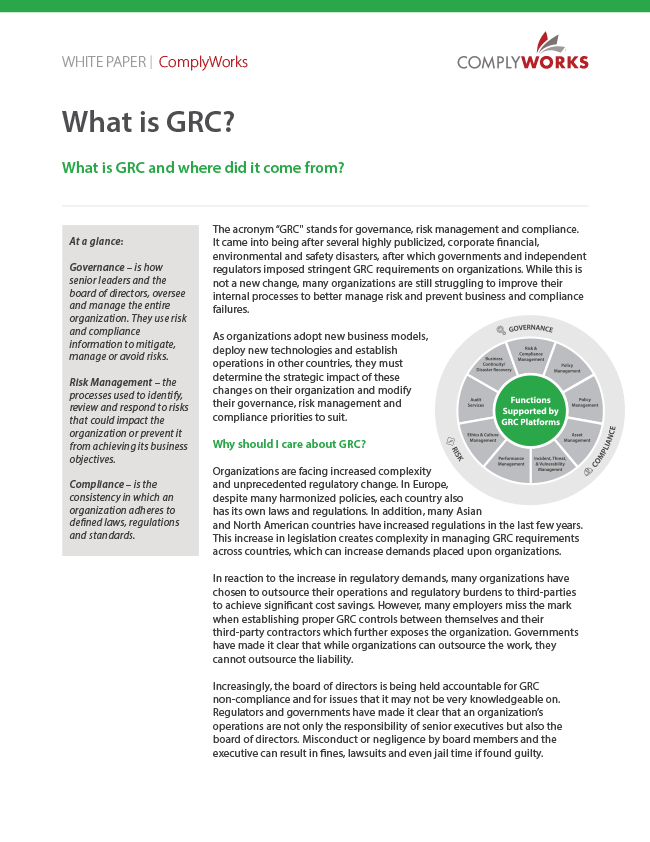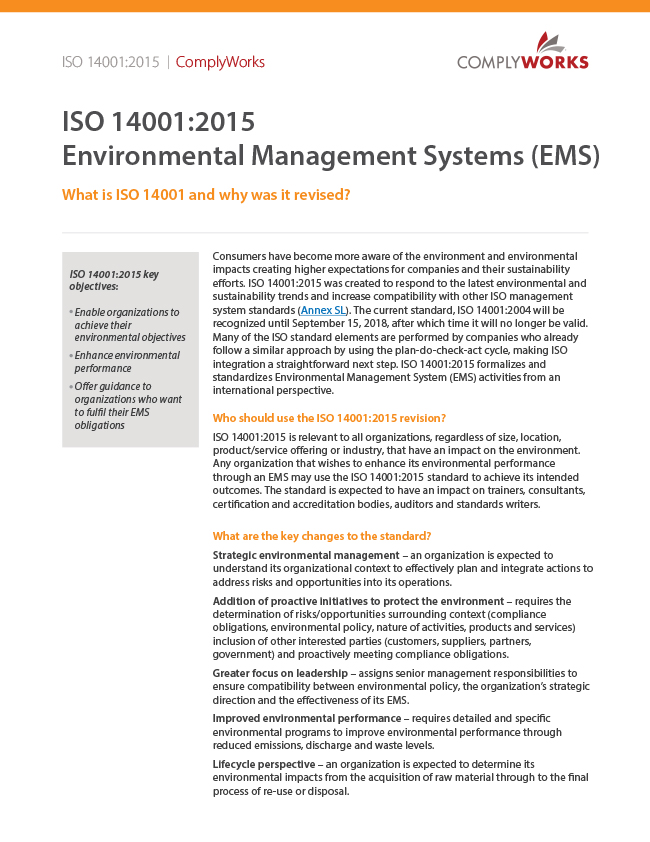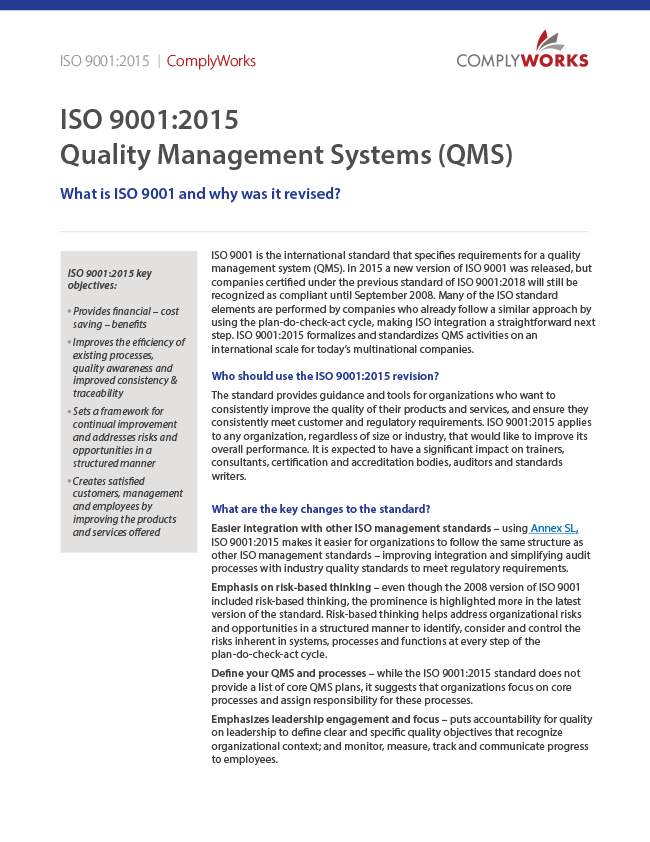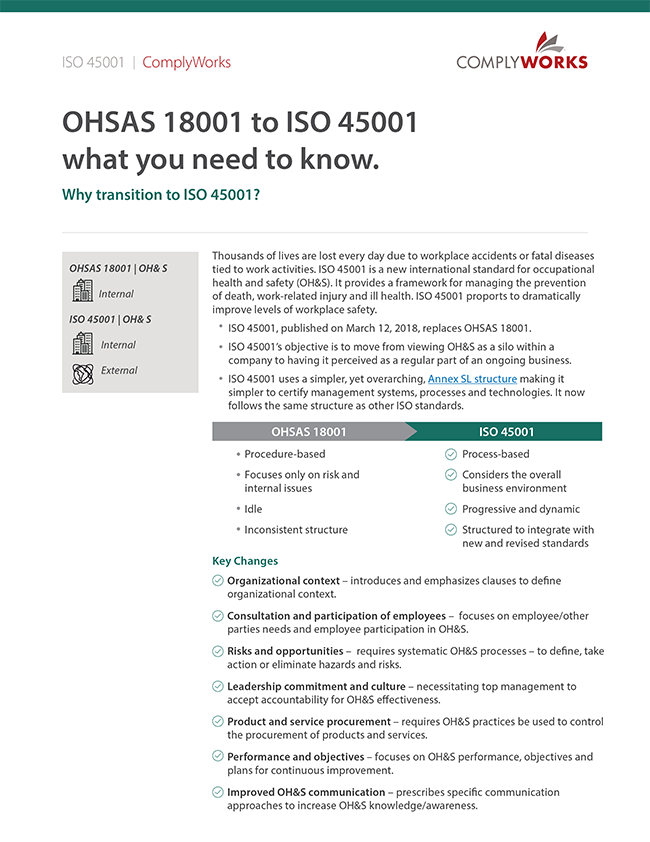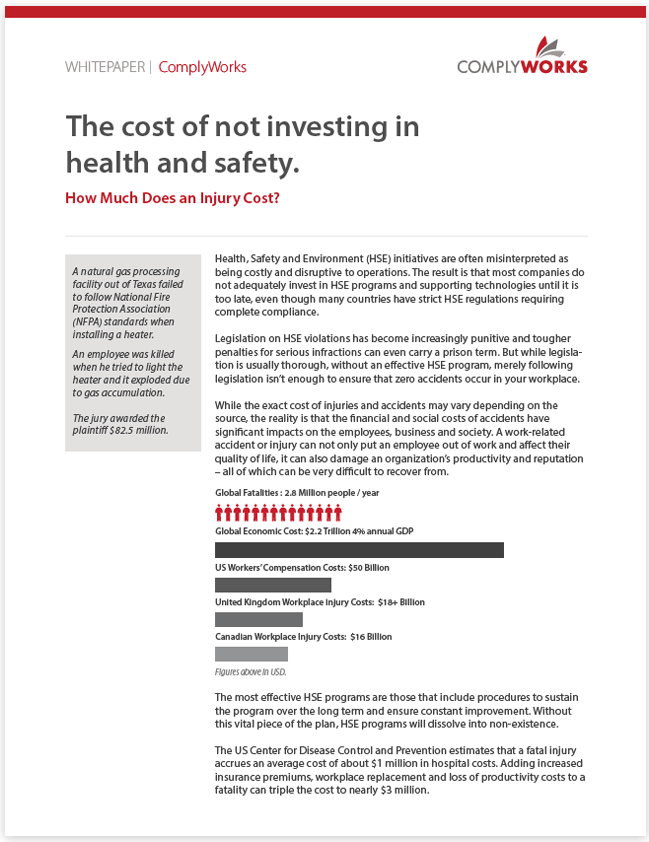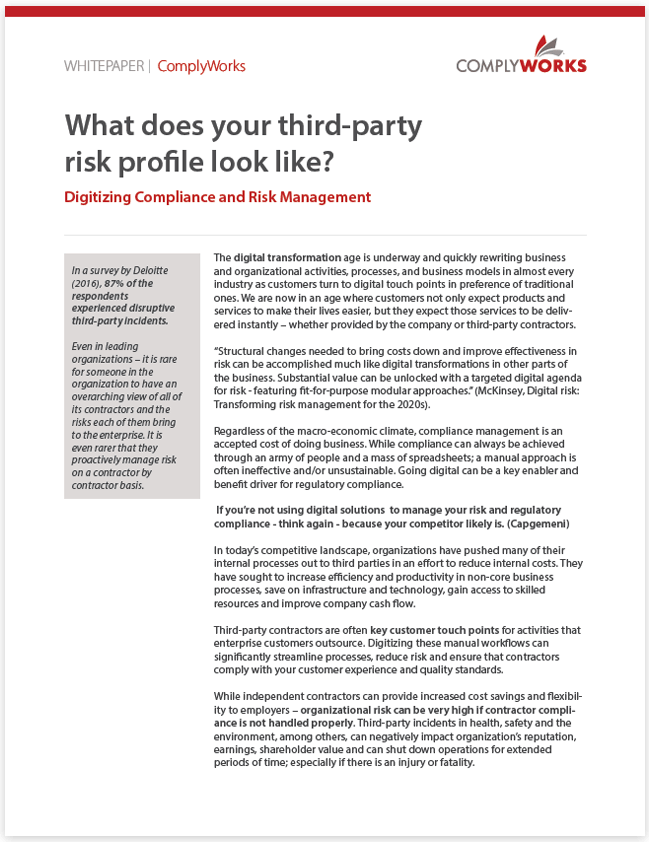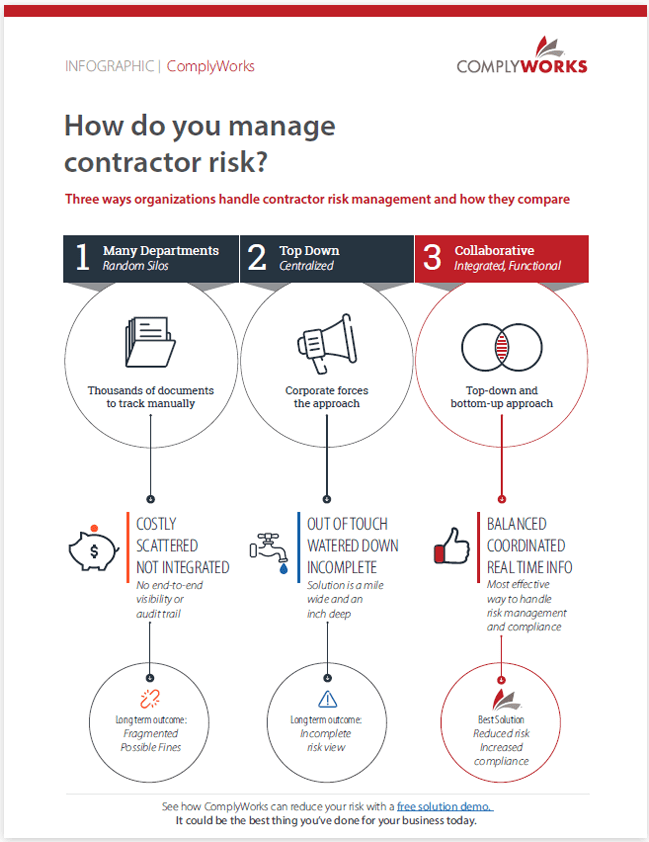Resources
Webinars & Events
Videos
Putting the Health in Health and Safety
Watch RecordingHow to: Reset Your Password
Watch videoDocument Library
Frequently Asked Questions (FAQ)
General Information
ComplyWorks is a private company with its head office in Calgary, Alberta. Since our inception in 2004, ComplyWorks has expanded across Canada and globally, while retaining its focus on our clients. ComplyWorks provides employers and suppliers with complete compliance solutions from prequalification through to payment, to go beyond basic Governance, Risk Management and Compliance (GRC) requirements.
Our talented team actively works to understand your unique needs, whether it is supplier management, entire workforce management or specific worksite management, and provides the solutions that will be of most value to you.
ComplyWorks and your company have a mutual client that uses our web-based solution to manage their compliance from prequalification to payment. Through ComplyWorks you will be able to understand and fulfill the requirements needed to work for your client(s). Your client(s) will be able to access this information as soon as you publish your subscription, allowing you to be considered for work.
Your client(s) may also use ComplyWorks to communicate with you on an ongoing basis and may request that your company complete online inductions or orientations.
By joining ComplyWorks as an employer, you are partnering with an industry leader in compliance management.
By registering your company and answering the questionnaire, you can be considered for new work and easily manage your compliance. If you have received a request to register your company on ComplyWorks you will need to purchase a subscription to do so. To maintain a ComplyWorks profile, there is a yearly subscription fee that is determined based on your peak number of employees.
If you haven’t received a request to register your company on ComplyWorks you can still purchase a subscription, allowing you to market your company to potential employers.
If you have received a notice from an employer requesting that you join ComplyWorks, simply follow the instructions that were indicated in the notice.
If you have misplaced the notice you received from an employer or if you would like to sign-up to market your company to potential employers, please contact us.
If an employer has requested that you complete an orientation you can find this code in the notification you were sent by the employer. A sample code would be ABCDEF. If you think you received notice to complete an orientation, but have misplaced it or forgotten the code you can follow these steps to find it:
- Login to your ComplyWorks account
- Click Company Management on the left menu
- Click Clients and scroll to the company that requested you to complete the orientation
- Click the blue More Detail button next to the company name
- Click Orientations. Your orientation access code is listed under the Access Code column
Payment
Using your activation code, follow all steps until you reach the payment page. You will be prompted to pay prior to being able to access your subscription. If your total, including applicable taxes, is less than $250.00 your only payment option will be credit card.
If your total, including applicable taxes, is more than $250.00 the preferred methods of payment are credit card or Electronic Fund Transfer (EFT).
If you do not have an activation code, don’t worry, we have your back. ComplyWorks will give you a leg up on the competition, showing that you’re prepared and Ready to Work, but it does not guarantee you will be hired. You will be asked for basic compliance requirements that most employers want, saving you time once you are hired by an employer. Contact our Subscriber Services team to get started.
If you currently have a ComplyWorks subscription and just want to renew or upgrade, simply go to the Upgrade or Renew tab located at the top right-hand corner once you are logged in, confirm your Subscription Plan, then continue or upgrade by choosing a different Prequalification Subscription Solution and proceed to the Shopping Cart.
If your account has previously been suspended or closed and you would like to reactivate it, please contact our Subscriber Services team who will have an invoice generated you for in a timely manner.
If you are not logged in, click here. If you are logged into your account go to Functions and then Training Courses. Here you will see the names of our partners who provide the courses - Chemscape, ESPS Courses, SafetyMan Courses, THRIL Courses, THRIL Assessments and THRIL Property Management. Click on each tab to find the courses offered by the provider. Click on the down arrow to the right of the course title to view all courses and their description as well as pricing. Click Add and the number of courses you would like. Your choices will be moved over to the shopping cart and you can then proceed to payment. Please remove any unnecessary items from your shopping cart that you do not wish to purchase at this time.
To cancel your account you simply contact Subscriber Services and we may ask a few questions as to the reasons you are cancelling your account. We will send a cancellation letter that needs to be acknowledged and sent back. We do not issue refunds. *Please note there is a $50 reactivation fee to reactivate an account.
New Subscribers
Your activation code should have been provided to you in a notification from ComplyWorks. Having an activation code means you have been pre-registered in the system. If you received a letter from us, either by mail, email or fax, it will contain a six-letter code. A sample code would be ABCDEF.
If you think you received a communication from us, but have misplaced it or forgotten the code please contact us and we will help you get started.
If you have NOT received a communication from us, but would like to purchase a subscription, please contact us and our Customer Support team will help you get started.
To get started, please sign up as a new subscriber and follow the instructions. You will need your Activation Code if you received a letter. Follow the instructions, and if necessary, see the Payment and Password sections of this FAQ for further help.
To get started with your subscription you will need to fill in your:
- Activation Code
- Admin & Corporate Information
- Account Settings
- Questionnaire
To complete your account setup you will need to Publish your data. Look for the big green Publish button.
The questionnaire allows you to provide all of your data to prospective employers so you can be considered for work. You will need to complete the questionnaire and click the Publish button to complete this step.
Requirements vary depending on the specific client or employer you are releasing to. Your specific clients or employers are the ones that set the specific compliance requirements. When you are filling out your questionnaire you are able to see what questions you need to answer in order to become compliant.
You will be able to upload your documents into your ComplyWorks subscription as soon as you have finished the payment process. After payment, you will be able to upload documents and answer questions regarding those documents in the Questionnaire (e.g., expiry date, insurance provider, amount of insurance coverage, type of insurance).
Password and Logging In
At the top right of the page you will find the login section. Fill in your account information and click Login. If you do not have a password or do not know your password see the how do I reset my password section of this FAQ.
If you are unable to login and there are multiple people using the same login information it is possible that the user ID has been locked. ComplyWorks does not allow multiple people to use the same login for security reasons.
At the top of the ComplyWorks homepage you will see a Login section. Directly underneath the Login button there is a Forgot Your Password link which you will need to click on and complete the requested information.
If you have previously filled in your Enhanced Security Verification, you will be asked to provide answers to those questions, and then you will be able to set a new password.
If you have not filled in your Enhanced Security Verification, a link will be sent to your email. Follow this link to reset your password. We highly suggest that you fill in your Enhanced Security Verification once you have logged in. It can be found under Personal > My Contact Info and Password. This provides for a higher level of security, and is a faster way to reset your password.
Note: At no time can your current password be retrieved. The ComplyWorks Team is unable to see or search for your password. Passwords must always be reset, whether it is by you or through Customer Support.